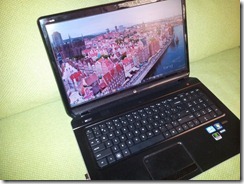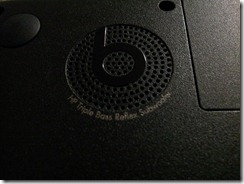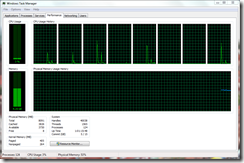At work, I was recently upgraded to a new laptop. My former laptop was no slouch in its day, but nearly 4 years later it had started to show signs of aging. For perspective, I was using a Dell Inspiron 1720 with an Intel Core 2 Duo CPU (2 cores at 2.5 GHz) and 3.5 GB of RAM.
Since this is for work, and the work I do is primarily programming of various sorts. I needed a number cruncher. This isn’t a gaming rig, so it won’t be reviewed as one, but for those looking for a process driven setup, rather than a graphic driven one, you should find this helpful.
Specs
| OS | Windows 7 Home Premium 64-bit |
| CPU | i7-3610QM (4 cores at 2.3 GHz, 2 threads per core) |
| RAM | 8 GB |
| Display | 17.3” 1920 x 1080 |
| Optical Drive | Blu-ray player & SuperMulti 8x DVD+/-R/RW burner |
| Video Card | Nvidia Geforce GT 630 M, 1GB |
| Hard Drive – Primary | 1 TB |
| Hard Drive – Acceleration Cache | 32 GB |
| Audio | Beats Audio 2.1 speakers with Triple Bass Subwoofer |
| Connections | 1 VGA, 1 HDMI, 1 Ethernet, WiFi b/g/n, 3 USB 3.0, 1 USB 2.0, microphone in, headphone out |
| Battery | 6 cell Lithium Ion |
| Extras | HP TrueVision HD Webcam, fingerprint reader |
General Usability
Using this computer on your lap is not something you want to do long-term. I didn’t find it too heavy, but the heat it creates may cause discomfort for most folks. Another gripe I have that I wanted to get out of the way is with the touchpad. It tracks finger movements well, maybe too well. I often bump my palm against the top of the touchpad while typing only to have it register as a click, and my cursor ends up focused on a program in the background. Also, the up/down arrow keys are half keys, so finding them blindly is a chore.
But the keyboard as a whole feels very good, solid presses are needed so there is rarely a “ghost press”, and this large model includes a full numeric keypad.
By default, the F keys are all programmed to soft functions, like turning up or down the music, or adjusting brightness. This is strange for me as it requires holding the “fn” key to press F2 instead of F2 being the default key and the “fn” button activating the secondary function. I am sure this is configurable, but this is the default setting.
I use this machine with a USB keyboard and a mouse, so this notebook is treated like the “desktop replacement” it is, so the above issues don’t pertain to me during daily use, but if you need to do a lot of work on the go, they may be a factor for you.
All of the computer’s wired connections are located on the sides. No connections on the front or back. This means the notebook takes up even more lateral space, and it’s already pretty wide at 16.38 inches.
Display
The 17.3 inch full HD screen is very nice on the eyes. I haven’t taken any steps to do color correction or calibration and I don’t plan to, but out of the box it looks very good, if a little on the cool end of the temperature scale.
By default, the resolution was set at full 1920×1080, and I kept it that way, however the icons and text were bigger than I thought they should be, and a quick check in the options revealed that I was at 125% zoom. I set this to 100% and everything looks beautiful.
Sound
It’s a notebook, so don’t expect to rumble your desk, but the Beats Audio package in this rig actually sounds good.
The technology has improved and become affordable to allow us decent sound in small packages. Logitech and Bose make great small form factor speaker systems and Beats is utilizing some of that tech and bringing big(ish) sound to small spaces.
A lot of the tricks employed here are software, like the included graphic EQ and volume boost, but they perform well with the included hardware.
Processing
Guts, speed, power. This is where this computer excels. I have a fondness for Windows 7. It’s always performed smooth for me, so that has little or nothing to do with this hardware setup. But the i7 processor blazes through processor intensive tasks. Operations that used to take seconds now take instants.
The old Core 2 Duo took over 15 seconds to open Photoshop CS2 from a cold boot and 6.4 seconds from the cache. The i7 tore into the program in 7 seconds from a cold boot and less than 3 seconds from a cached state.
One of my favorite tests for pure processing speed is SuperPI, and using it to calculate pi to the 1 millionth decimal place. The Core 2 Duo performed respectably at 20 seconds. Meanwhile, the i7 cranked it out in 12 seconds.
Graphics
As I stated earlier, this was not configured as a mobile gaming computer, but it’s respectable at running smaller, arcade style games.
I installed All Zombies Must Die! and Frozen Synapse, and they run great. Tribes: Ascend, on the other hand, struggles to keep a smooth frame rate even at low detail. If you want to do some light gaming, this will suffice, but don’t expect the Geforce GT 630M to be your primary gaming card.
Final thoughts
If you need raw crunching power in a consumer PC and enough graphics horsepower to do some light gaming or 3D work, this is a solid machine with some forgivable flaws.